android_device_samsung_gts8
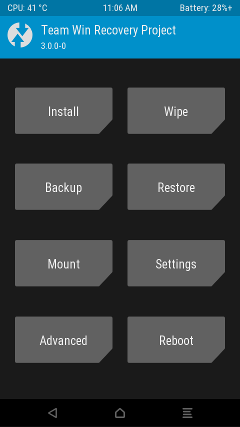
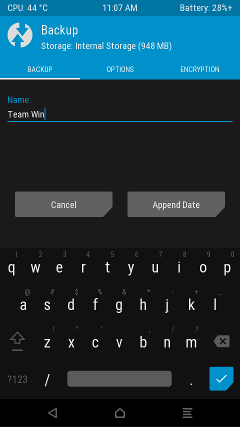
Team Win Recovery Project 3.x, or twrp3 for short, is a custom recovery built with ease of use and customization in mind. Its a fully touch driven user interface no more volume rocker or power buttons to mash. The GUI is also fully XML driven and completely theme-able. You can change just about every aspect of the look and feel.
* Your warranty is now void.
* I am not responsible for bricked devices, dead SD cards,
* thermonuclear war, or your getting fired because the alarm app failed. Please
* do some research if you have any concerns about features included in this ROM
* before flashing it! YOU are choosing to make these modifications, and if
* you point the finger at me for messing up your device, I will laugh at you.
Supported Models
Galaxy Tab S8 (Snapdragon): X706B, X706C, X706N and X700.
Download & Guide
- Unlock your bootloader.
- Downloads for Galaxy Tab S8 (Snapdragon): gts8
- Reboot to download mode
- Uncheck auto reboot in Odin and flash TWRP in AP slot and vbmeta_disabled.tar in USERDATA slot.
- Hold volume down and power until the screen goes black then immediately switch to holding volume up and power to reboot into TWRP.
- Disable encryption:
- Go to Advanced > Terminal, type: multidisabler.
- If vendor complain about free space left on device, will attempt to resize vendor. and it ask to “ - Run multidisabler again!.”
- Type: multidisabler again. will see “ - Finished.” when done.
- Go back to Wipe > format data, and type “yes” to confirm.
- Reboot to recovery.
- Reboot to TWRP
- Flash latest permissive kernel in twrp.
- Flash magisk (Optional)
- Reboot to system, Enjoy.
Support
Live support is available via #twrp on Freenode with your IRC client or just click this link.
Bugs
- Encryption not fully working.
Thanks
- TWRP team
- @ianmacd for multidisabler.
- @Dan_FFM (David Dean) for helping with convert readonly f2fs vendor to readwrite.
- Donators.